
How Many Keys Are on a Keyboard? Full Guide by Layout Type
How Many Keys Are on a Computer Keyboard?
Have you ever looked at your keyboard and wondered how many keys it actually has? While most people use keyboards daily, few know the exact number of keys or the reason behind their layout. In this guide, we’ll explore how many keys are on different types of computer keyboards and why the total can vary based on design and purpose.
Standard Key Count on a Full-Size Keyboard
A full-sized desktop keyboard typically has 104 keys. This includes:
- Alphanumeric keys (letters and numbers)
- Function keys (F1 to F12)
- Navigation keys (arrows, Home, End, etc.)
- Control keys (Ctrl, Alt, Shift)
- Numeric keypad
However, this layout may vary slightly depending on regional language layouts (e.g., ANSI vs. ISO vs. JIS).
Key Differences by Keyboard Type
Not all keyboards are the same. The number of keys can change based on the size or intended use of the keyboard. For example:
| Keyboard Type | Estimated Key Count |
|---|---|
| Full-Size (with Numpad) | 104 – 108 keys |
| Tenkeyless (TKL) | 87 – 89 keys |
| 75% Compact | 80 – 84 keys |
| 65% Layout | 66 – 70 keys |
| 60% Layout | 61 – 64 keys |
| MacBook/Laptop Keyboards | 78 – 85 keys |
Why Do Key Counts Vary?
Key counts vary because keyboard layouts are often optimized for different tasks. For example, gaming keyboards may include extra macro keys, while ultra-compact keyboards remove the number pad and function row to save space. Moreover, different operating systems (Windows vs. macOS) and international layouts can influence the number of control or modifier keys.
Do More Keys Mean Better Functionality?
Not always. While full-size keyboards offer more dedicated keys for shortcuts and productivity, smaller keyboards can provide better ergonomics and portability. Therefore, choosing the right keyboard depends on your workflow, available desk space, and personal preference.
Frequently Asked Questions
Q: How many keys does a laptop keyboard usually have?
Most laptops have between 78 and 85 keys, depending on the brand and whether they include a numeric keypad.
Q: What’s the smallest usable keyboard layout?
The 60% layout is one of the smallest commonly used formats and includes around 61 keys. It removes the function row, navigation cluster, and number pad.
Q: Are all 104 keys necessary for daily use?
Not always. Many users rarely use function keys or the number pad. However, for specific jobs like data entry or coding, having the full layout is beneficial.

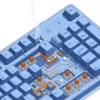
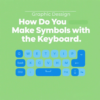








Add comment