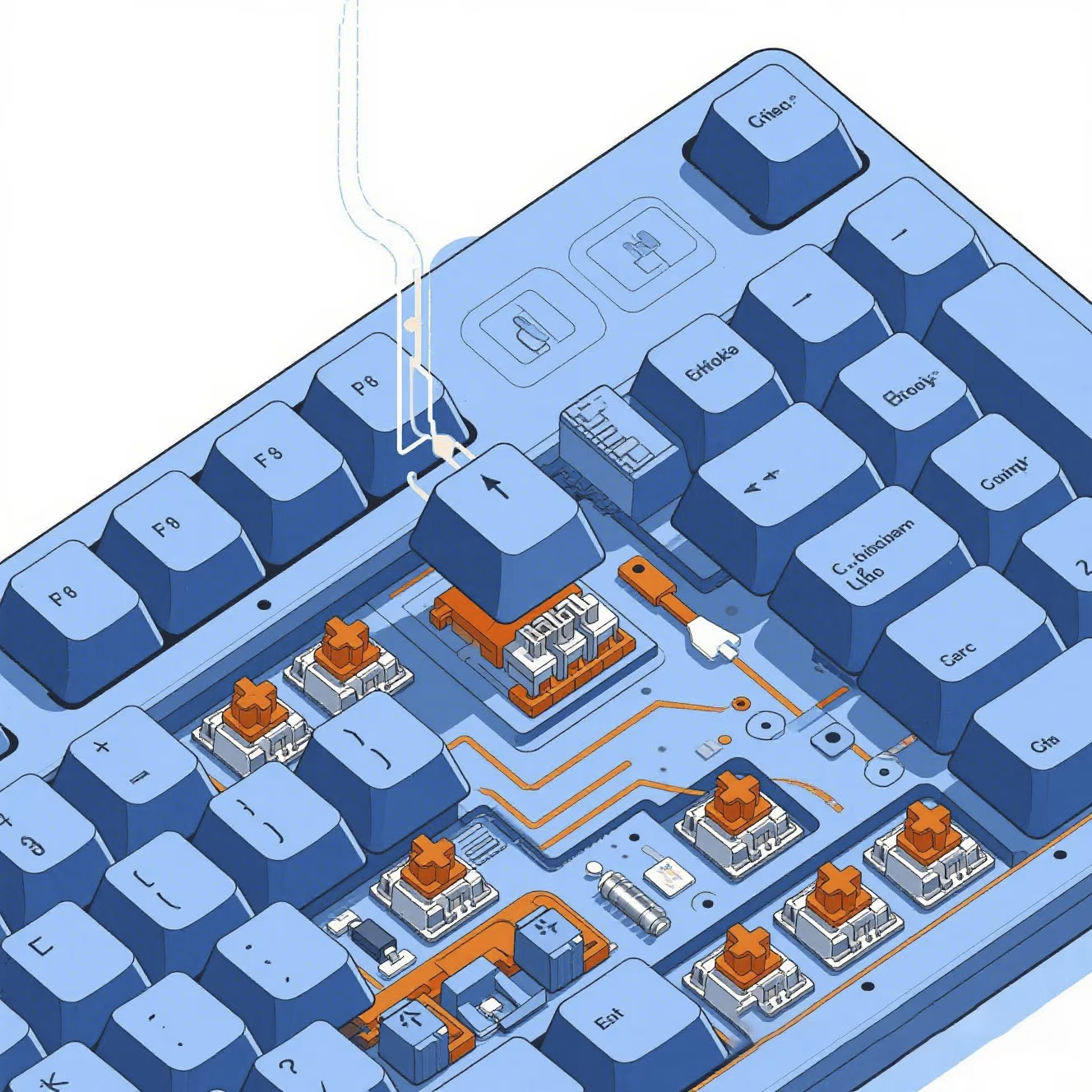
What Are Function Keys on a Keyboard? | Keyboard Basics
What Are Function Keys on a Keyboard?
Function keys, labeled F1 through F12, are the row of keys typically located at the top of a keyboard. These keys serve as shortcuts to perform specific actions quickly, such as refreshing a page, adjusting brightness, or opening help menus. While their exact use may vary by operating system or application, function keys can greatly enhance productivity.
Where Are Function Keys Located?
Function keys are usually found in a row across the top of a full-sized keyboard. They are labeled F1, F2, F3, all the way through F12. On compact or laptop keyboards, these keys often share their position with other commands like volume, screen brightness, or media controls.
Common Uses of Function Keys
Each function key can have a default action, and many also perform secondary tasks when used with modifier keys like Fn, Ctrl, or Alt. Here’s a general breakdown of what each key often does:
| Function Key | Common Action |
|---|---|
| F1 | Open help menu |
| F2 | Rename selected file/folder |
| F3 | Search feature in applications |
| F4 | Alt + F4 closes current window |
| F5 | Refresh browser or page |
| F6 | Move cursor to address bar (in browsers) |
| F7 | Spell check (in Microsoft Word) |
| F8 | Access boot menu during startup (in some PCs) |
| F9 | Refresh document in Microsoft Word |
| F10 | Activate menu bar in many programs |
| F11 | Toggle full-screen mode in browsers |
| F12 | Open developer tools in most browsers |
Function Keys on Laptops
On many laptops, function keys serve double duty. For example, pressing F1 might lower brightness instead of opening a help menu. To access the original function key action, users often need to hold down the Fn (Function) key. Some systems also allow you to reverse this behavior in the BIOS or keyboard settings.
Function Keys in Gaming and Programming
Function keys aren’t just for casual use—they’re often used in professional and gaming settings as well. In many games, function keys allow players to access quick menus, stats, or system commands. Programmers often bind scripts, testing tools, or macros to function keys for faster workflow. As a result, customizing function keys can boost efficiency in many environments.
Should You Use Function Keys?
Absolutely. Function keys are designed to save time and simplify routine actions. Whether you’re navigating Windows, browsing the web, or editing documents, these keys can reduce clicks and improve productivity. Moreover, many keyboards and software platforms allow you to customize function key behavior to match your personal workflow.
Frequently Asked Questions
Q: Can I disable function keys?
Yes, some laptops or keyboards allow you to disable or remap function keys through BIOS or third-party software.
Q: Why do my function keys control volume instead of F1–F12 functions?
Your keyboard may be set to “Media Mode” by default. Hold the Fn key while pressing the function key, or change the setting in BIOS.
Q: Are function keys programmable?
Yes, especially on gaming or mechanical keyboards with custom software. You can assign macros or specific commands to each key.











Add comment